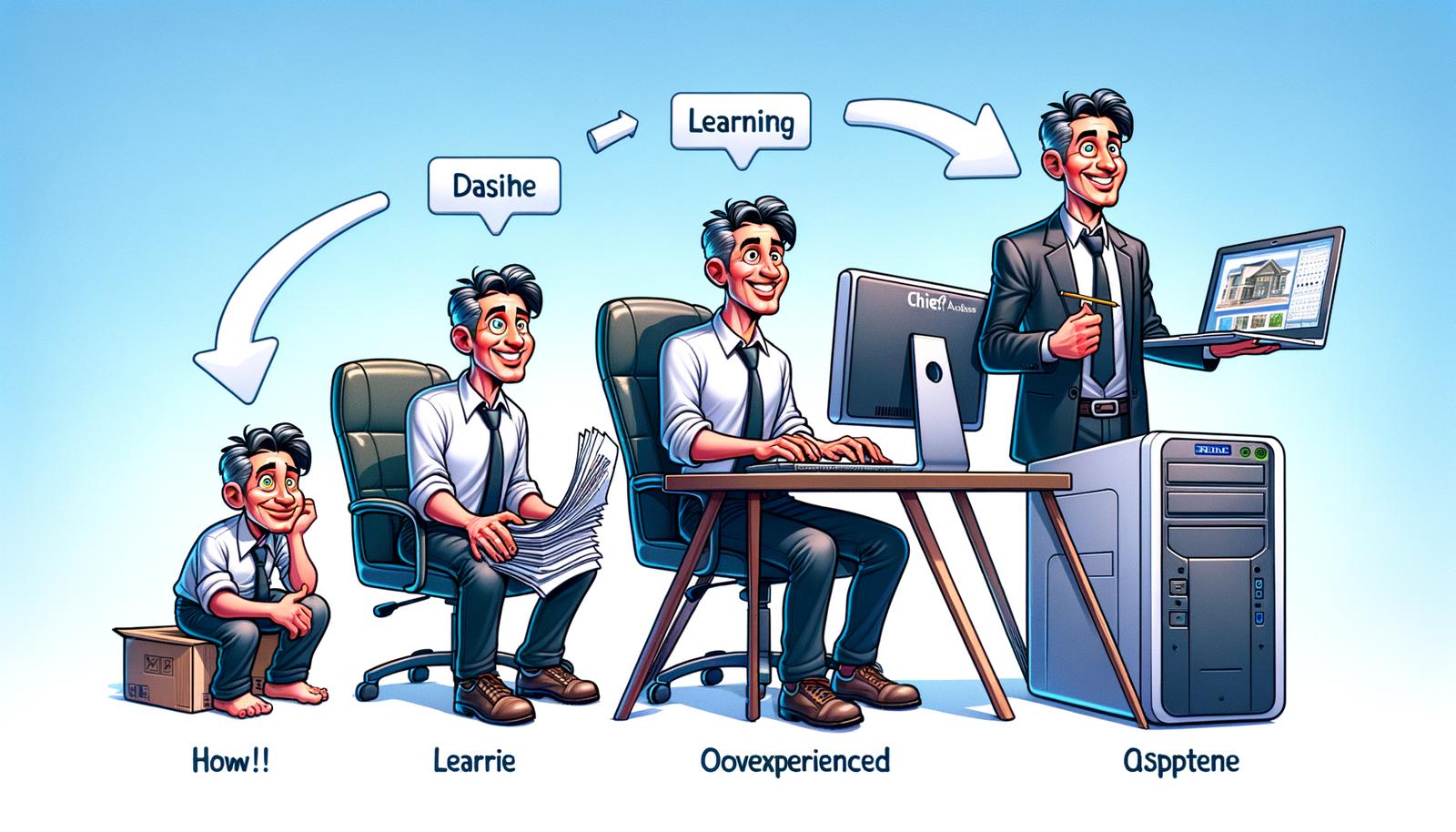Your Cart is Empty
Customer Testimonials
-
"Great customer service. The folks at Novedge were super helpful in navigating a somewhat complicated order including software upgrades and serial numbers in various stages of inactivity. They were friendly and helpful throughout the process.."
Ruben Ruckmark
"Quick & very helpful. We have been using Novedge for years and are very happy with their quick service when we need to make a purchase and excellent support resolving any issues."
Will Woodson
"Scott is the best. He reminds me about subscriptions dates, guides me in the correct direction for updates. He always responds promptly to me. He is literally the reason I continue to work with Novedge and will do so in the future."
Edward Mchugh
"Calvin Lok is “the man”. After my purchase of Sketchup 2021, he called me and provided step-by-step instructions to ease me through difficulties I was having with the setup of my new software."
Mike Borzage
ZBrush Tip: Crafting Realistic Eyes in ZBrush: Techniques for Lifelike Character Sculptures
May 08, 2024 2 min read
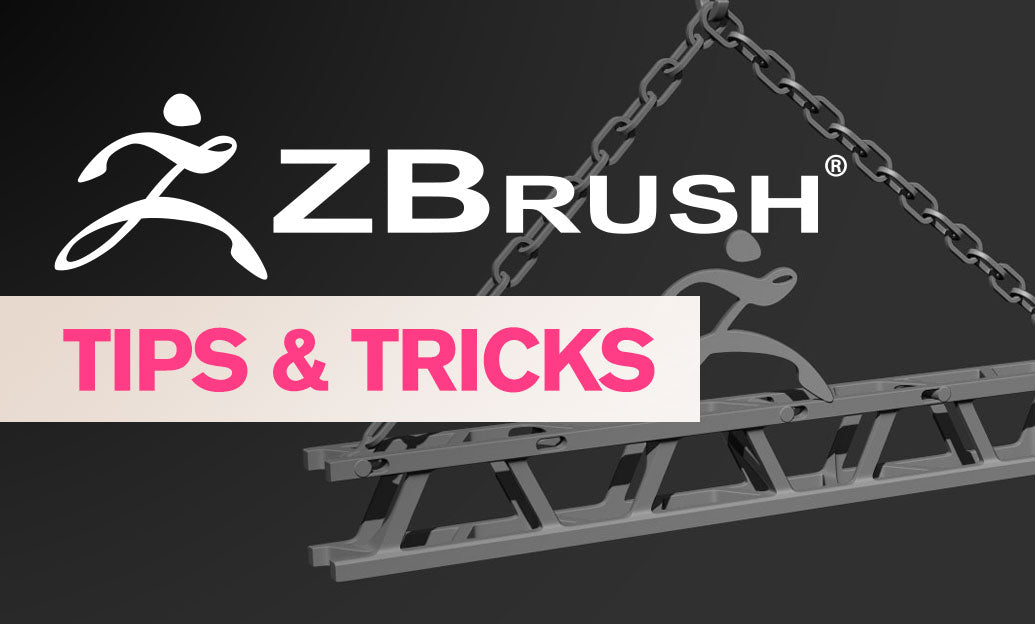
Creating compelling eyes in ZBrush can be the defining factor that brings a character to life. A well-crafted eye can convey emotion and add realism to your sculpture. Here's how to create eyes that captivate your audience:
- Start with the Spheres: Begin by inserting a sphere into your model's eye socket. This will serve as the base for the eyeball.
- Sculpt Eyelids: Use the Move tool to shape the eyelids around the sphere. Be mindful of the natural folds and curves of the eyelid.
- Refine with Subdivision: Increase the subdivision levels gradually as you add detail to the eyelids and surrounding area to ensure a smooth, organic look.
- Polypaint for Realism: Utilize Polypaint to add color to the iris, pupil, and sclera (white of the eye). Use reference photos for accurate coloration.
- Add Depth and Reflection: To create depth and a lifelike reflection, sculpt a subtle convex shape on the cornea and apply a reflective material to it.
- Micro Details: Use alphas and custom brushes to create micro details such as the radial pattern of the iris and the subtle veins in the sclera.
- Asymmetry: Introduce slight asymmetry to the eyes to avoid an unnatural, symmetrical look which is rarely found in nature.
- Focus and Convergence: Adjust the eyes so that they point toward a common focal point. This is critical for conveying a believable gaze.
- Lighting: Proper lighting can enhance the eyes' appearance. Experiment with different light positions to achieve the best result.
For further exploration and to discover an extensive range of digital art tools and resources, you can visit NOVEDGE, an industry leader in providing an array of 3D design software.
Remember, the eyes are the window to the soul, and in ZBrush, they are the window to a truly immersive character design. Take your time, use references, and don't hesitate to iterate until you capture the look you desire.
You can find all the ZBrush products on the NOVEDGE web site at this page.
Also in Design News
Subscribe
Sign up to get the latest on sales, new releases and more …